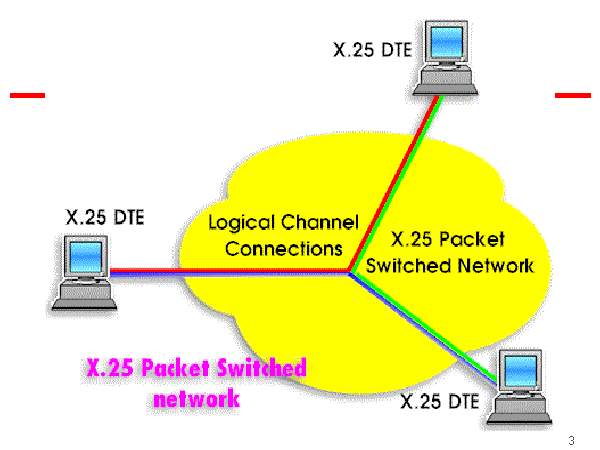The Basics of Switches
If you have ever installed a set of cold cathodes, or other special lighting gadgetry, then you most likely have been presented with an optional switch to install along with it to allow you to turn the device off and on instead of it staying on as long as the PC is on. I'm sure there people new to this sort of installation out there so here is a simple guide for hooking up a few types of switches you may encounter while tricking out your own PC with special electronics and/or lighting/cooling devices.
Why bother installing a switch?
The answer to that is really simple... control. A switch allows you to be in control of the state of activity of a component; whether that means a simple off or on state or something that will let you choose a setting among more than just two choices. For a device as simple as a cold cathode you may think, "Why even both with hooking up a switch when I can just let my lighting bling 24/7?" (or while the PC is on).
There times when the glare of an uber-lit PC next to you is not a desirable thing... like when gaming at a LAN party in tournament? When playing in total darkness for gaming ambiance? How about if you have to sleep in the same room with your PC? Plus, lighting fixtures all have a lifespan of use. When you turn off your lighting occasionally, and/or when you go to sleep at night, you are extending the life of that product's usefulness. That way the bling is there when you want it there and not in the way other times.
Then there is, of course, the matter of safety. I have seen first-hand a cold cathode burst into flames and melt it's housing. A switch allowed me to immediately cut juice to the inverter for that cathode and may have prevented serious damage to my other PC components.
Switch Terminology Several terms are used to describe a switch and some other "need to know" terms:
- Pole - The number of switch contact spots.
- Throw - The number of conducting positions (single or double).
- Way - The number of conducting positions (three or more).
- Momentary - The switch returns to its original position when released. A PC Reset switch is a momentary switch.
- Open - The "off" position (contacts not conducting).
- Closed - The "on" position (contacts conducting; there may be several on positions).
- (+) Positive - The pole that connects to the live current source (usually via the various 5V [usually red wired] or 12V [usually yellow wired] contacts provided by the PC motherboard and/or PSU). Often marked with a "+" symbol, a small triangle or is labeled as pole #1.
- (-) Negative (Ground) - The pole that is the ground connection. Usually marked with a "-" symbol.
- Source, Trigger, Etc. - The pole that a signal/current is sent to when in a particular position. The pole will be labeled differently on various devices. Check it's documentation when available. When not available, simply eliminate the other poles by finding the ones marked with a + or -. If you only find one or the other, then the pole furthest from it is usually the opposite. The pole in the middle will normally be the trigger.
Example: the most simple on-off switch has one set of contacts (single pole) and one switch position which conducts (single throw); ie. SPST (Single Pole Single Throw). The switch has two positions: open (off) and closed (on); but it is called 'single throw' because only one position conducts.
Typical Types of Switches
We'll use four basic switches which you may cross paths with or find a use for someday. We'll use examples from the Frozen CPU Center for an easy reference point. There are many other forms of switches out there but these are the most commonly used types for a PC application.
Rocker Switch - A simple toggle switch that is used to control when a device receives current. This is what most cold cathode kits come with as an optional install method.
Rocker LED Switch - A rocker switch which includes a small LED that is normally lit when in the "On" position.



Military LED Toggle Switch - Very similar to the Rocker LED switch; just in a different form.



Bulgin LED Switch - SP Push-to-Make Switch that is a nice replacement for standard PC Power and Reset buttons.



Note: There are other components which are used as a type of switch (so to speak) which include devices like Rheostats. These devices are hooked up much the same way as the switches described above, except they allow you to "dial down" the juice that is delivered the devices powered through it. This is a popular setup for a system fans because it gives you the ability to turn up or down the speed of your fans to find the right balance of performance and noise for your needs.
Install
I don't feel that there is much need to show examples of the regular rocker switch installed since you really can't mess it up as long as you install the switch on the (+) positive line going to your device. Enough said. Instead, I will show you a VERY easy method for hooking up a rocker LED switch or a Military Toggle switch (using FrozenCPU's excellent custom leads) to turn off/on a device as well as an easy method for replacing your PC's Power and/or Reset buttons.
First, here is an example of using Frozen CPU's EZ Bulgin Cable for extra easy install of LED lit switches. (These are the same cables I personally use.) In order to make your Bulgin switch install as painless as possible you will need the 2-Pin Power LED or HDD LED Cable and the 2-Pin Power Switch cable. You can create your own cables like these but it can be a fairly tedious task. For the work and supplies involved, FrozenCPU's prices for these cables are very fair. Be sure NOT to confuse the two cables, however. The LED cables have a much needed resistor embedded in the cable to make sure that the LED in your switch doesn't get fried with too much current.


Bulgin Vandal Switch Install
Using FrozenCPU's provided diagram of the Bulgin Vandal Switch you can see that the outer polls are for the (+) and (-) current leads and that the inner poles are for the wire leads to turn on whatever devices you are hooking up (the PC power switch in our case). Start by sliding the Spade connectors for the 2-Pin Power Switch cable over the two inner posts. For this application a specific post is not needed for the switch wires. Next, slide the spade connectors for the 2-Pin Power LED cables on the outer poles; MAKE SURE you pay attention to where you are placing these! The black wire should be slid over the (-) pole and the colored (usually yellow [+12v] or red [+5v]) wire should be slid over the (+) pole. Now all you have to do is connect the 2-Pin ends of the wires to the appropriate motherboard pins; Connect the Power Switch cable to the power switch pins and connect the Power LED cable to the power LED pins on the motherboard. Simple! If you would instead like to use your Bulgin switch as a HDD activity indicator you can connect the LED cable to the HDD LED activity pins on the motherboard instead of the Power LED pins.




Uses: Bulgin Vandal switches are momentary so the switch is only "closed" when held down. This works well for a PC power or reset switch which works the same way. This is not a good choice for a switch to turn on a set of fans or lights since once you release the switch, the power will be cut off from these devices.
LED Rocker Switch Install
The LED Rocker Switch is like the Bulgin switch in that the outer poles are the (+) and (-) contacts; but notice that there is only a single center pole. Also notice that the outer poles are not labeled very clear like the Bulgin switch poles were. In the picture below I have circled where the manufacturer has labeled the poles as "1", "2" and "3". When you first look at the switch poles it can be a little confusing at first since the #3 pole is labeled with both a (+) and (-) symbol. A few things usually stay pretty constant when determining where the actual (+) pole is. The (+) pole will usually be labeled as "1", it will have a "+" symbol next to it, or it will have a tiny triangle pointing to it. If you ever get lost, look for one or more of these tell-tale signs. After you determine where the (+) contact is then the (-) contact should be the furthest one from the (+) contact. The reason for this is because if the live (+) and (-) lines touch one another you are in store for a light and sound show (the bad kind) and risk damaging your hardware.


To install this switch as an on/off switch for components you will need these spade connectors in order to ensure a safe and secure contact with the pole. Install is just what you would predict. Attach the (+) and (-) wires to the appropriate poles and connect the device to be turned on to the center pole.

Uses: Unlike the Bulgin switch, the rocker switch is not momentary which makes it a poor choice for a PC power or reset switch but it is an ideal choice for devices you want to be able to turn off and on like cold cathodes or supplemental cooling.
Military LED Toggle Switch Install
You will notice now that you have a basic knowledge of how to hook up an electrical switch that it gets easier and easier to hook them up. This Military LED toggle Switch is a bit of an exception. Using the tips I gave you earlier, I was unable to determine where the (+) line needed to be connected. After some quick googling for "military LED Toggle switch" I found a company diagram showing how to hook this switch up properly. Notice in the picture below that the power line is connected to the #2 pole which is in the middle of the poles on the underside of the switch. The ground (-) wire is connected to the single pole on the side of the switch. Lastly, the #3 pole is used to connect the devices to for on/off control. Note that the #1 pole is not used at all. The lesson here is to always double and triple check your findings before hooking unknown things up. Protect your gear and yourself; do your research first.


Uses: The uses for this switch are the same as the Rocker switches. Since it is not a momentary switch it is not suited for use as a PC power or reset switch.
Creating your own source of power In closing, here is a simple idea for making your own source of power for your components. Just in case you have more than one Bulgin switch to power or your motherboard pins are not in a convenient location, etc. Take an old pass-through cable or other molex plug cable you are not using and then remove any extra wires besides the main 4 power wires. Then simply snip off the "male" molex plug and you now have access to solder on your own component wires. I have marked the wire voltages for you for easy reference. Red is normally +5V, Yellow is normally +12V and black is normally ground (-). Once you know what power line you need you can even remove the pins you don't need to keep everything as tidy as possible. FrozenCPU has a great little tool for that.




In Closing Hopefully, those of you that were a bit intimidated by tinkering with your eletronics setup or installing a new PC power switch are now a little more confident with the terminology, process and reasoning behind switches. If you make heavy use of special lighting in your case I highly recommend putting that lighting on its own switch so you can turn them off when you aren't around to enjoy them. It will greatly extend the life of your lighting setup.