What is a Switch?
Switches occupy the same place in the network as hubs. Unlike hubs, switches examine each packet and process it accordingly rather than simply repeating the signal to all ports. Switches map the Ethernet addresses of the nodes residing on each network segment and then allow only the necessary traffic to pass through the switch. When a packet is received by the switch, the switch examines the destination and source hardware addresses and compares them to a table of network segments and addresses. If the segments are the same, the packet is dropped ("filtered"); if the segments are different, then the packet is "forwarded" to the proper segment. Additionally, switches prevent bad or misaligned packets from spreading by not forwarding them.
Filtering of packets, and the regeneration of forwarded packets enables switching technology to split a network into separate collision domains. Regeneration of packets allows for greater distances and more nodes to be used in the total network design, and dramatically lowers the overall collision rates. In switched networks, each segment is an independent collision domain. In shared networks all nodes reside in one, big shared collision domain.
Easy to install, most switches are self learning. They determine the Ethernet addresses in use on each segment, building a table as packets are passed through the switch. This "plug and play" element makes switches an attractive alternative to hubs.
Switches can connect different networks types (such as Ethernet and Fast Ethernet) or networks of the same type. Many switches today offer high-speed links, like Fast Ethernet or FDDI, that can be used to link the switches together or to give added bandwidth to important servers that get a lot of traffic. A network composed of a number of switches linked together via these fast uplinks is called a "collapsed backbone" network.
Dedicating ports on switches to individual nodes is another way to speed access for critical computers. Servers and power users can take advantage of a full segment for one node, so some networks connect high traffic nodes to a dedicated switch port.
Full duplex is another method to increase bandwidth to dedicated workstations or servers. To use full duplex, both network interface cards used in the server or workstation, and the switch must support full duplex operation. Full duplex doubles the potential bandwidth on that link, providing 20 Mbps for Ethernet and 200 Mbps for Fast Ethernet.

Network Congestion
As more users are added to a shared network or as applications requiring more data are added, performance deteriorates. This is because all users on a shared network are competitors for the Ethernet bus. A moderately loaded 10 Mbps Ethernet network is able to sustain utilization of 35% and throughput in the neighborhood of 2.5 Mbps after accounting for packet overhead, interpacket gaps and collisions. A moderately loaded Fast Ethernet shares 25 Mbps of real data in the same circumstances. With shared Ethernet and Fast Ethernet, the likelihood of collisions increases as more nodes and/or more traffic is added to the shared collision domain.
 Ethernet itself is a shared media, so there are rules for sending packets to avoid conflicts and protect data integrity. Nodes on an Ethernet network send packets when they determine the network is not in use. It is possible that two nodes at different locations could try to send data at the same time. When both PCs are transferring a packet to the network at the same time, a collision will result. Both packets are retransmitted, adding to the traffic problem. Minimizing collisions is a crucial element in the design and operation of networks. Increased collisions are often the result of too many users or too much traffic on the network, which results in a lot of contention for network bandwidth. This can slow the performance of the network from the users point of view. Segmenting, where a network is divided into different pieces joined together logically with switches or routers, reduces congestion in an overcrowded network.
Ethernet itself is a shared media, so there are rules for sending packets to avoid conflicts and protect data integrity. Nodes on an Ethernet network send packets when they determine the network is not in use. It is possible that two nodes at different locations could try to send data at the same time. When both PCs are transferring a packet to the network at the same time, a collision will result. Both packets are retransmitted, adding to the traffic problem. Minimizing collisions is a crucial element in the design and operation of networks. Increased collisions are often the result of too many users or too much traffic on the network, which results in a lot of contention for network bandwidth. This can slow the performance of the network from the users point of view. Segmenting, where a network is divided into different pieces joined together logically with switches or routers, reduces congestion in an overcrowded network.
Collision rates measure the percentage of packets that are collisions. Some collisions are inevitable, with less than 10% common in well running networks.
| The Factors Affecting
Network Efficiency |
| - Amount of traffic
- Number of nodes
- Size of packets
- Network diameter |
| Measuring Network Efficiency |
- Average to peak load devition
- Collision Rate
- Utilization Rate |
Utilization rate is another widely accessible statistic about the health of a network. This statistic is available in Novell's Console monitor and WindowsNT performance monitor as well as any optional LAN analysis software. Utilization in an average network above 35% indicates potential problems. This 35% utilization is near optimum, but some networks experience higher or lower utilization optimums due to factors such as packet size and peak load deviation.
A switch is said to work at "wire speed" if it has enough processing power to handle full ethernet speed at minimum packet sizes. Most switches on the market are well ahead of network traffic capabilities supporting full "wire speed" of ethernet, 14,480 pps (packets per second).
Routers
Routers work in a manner similar to switches and bridges in that they filter out network traffic. Rather than doing so by packet addresses they filter by specific protocol. Routers were born out of the necessity for dividing networks logically instead of physically. An IP router can divide a network into various subnets so that only traffic destined for particular IP addresses can pass between segments. Routers recalculate the checksum, and rewrite the MAC header of every packet. The price paid for this type of intelligent forwarding and filtering is usually calculated in terms of latency, or the delay that a packet experiences inside the router. Such filtering takes more time than that exercised in a switch or bridge which only looks at the Ethernet address but in more complex networks network efficiency is improved. An additional benefit of routers is their automatic filtering of broadcasts, but overall they are complicated to setup.
| Switch Benefits |
- Isolates traffic, relieving congestion
- Separates collision domains, reducing collisions
- Segments, restarting distance and repeater rules |
| Switch Costs |
- Price: currently 3 to 5 times the price of a hub
- Packet processing time is longer than in a hub
- Monitoring the network is more complicated |
General Benefits of Switching
Switches replace hubs in networking designs, and they are more expensive. So why is the desktop switching market doubling ever year with huge numbers sold? The price of switches is declining precipitously, while hubs are a mature technology with small price declines. This means that there is far less difference between switch costs and hub costs than there used to be, and the gap is narrowing.
Since switches are self learning, they are as easy to install as a hub. Just plug them in and go. And they operate on the same hardware layer as a hub, so there are no protocol issues.
There are two reasons for switches being included in network designs. First, a switch breaks one network into many small networks so the distance and repeater limitations are restarted. Second, this same segmentation isolates traffic and reduces collisions relieving network congestion. It is very easy to identify the need for distance and repeater extension, and to understand this benefit of switching. But the second benefit, relieving network congestion, is hard to identify and harder to understand the degree by which switches will help performance. Since all switches add small latency delays to packet processing, deploying switches unnecessarily can actually slow down network performance. So the next section pertains to the factors affecting the impact of switching to congested networks.
Switching in Your Network
The benefits of switching vary from network to network. Adding a switch for the first time has different implications than increasing the number of switched ports already installed. Understanding traffic patterns is very important to switching - the goal being to eliminate (or filter) as much traffic as possible. A switch installed in a location where it forwards almost all the traffic it receives will help much less than one that filters most of the traffic.
Networks that are not congested can actually be negatively impacted by adding switches. Packet processing delays, switch buffer limitations, and the retransmissions that can result sometimes slows performance compared with the hub based alternative. If your network is not congested, don't replace hubs with switches. How can you tell if performance problems are the result of network congestion? Measure utilization factors and collision rates.
| Good Candidates for
Performance Boosts from Switching |
- Utilization more than 35%
- Collision rates more than 10%
Utilization load is the amount of total traffic as a percent of the theoretical maximum for the network type, 10 Mbps in Ethernet, 100 Mbps in Fast Ethernet. The collision rate is the number of packets with collisions as a percentage of total packages |
Network response times (the user-visible part of network performance) suffers as the load on the network increases, and under heavy loads small increases in user traffic often results in significant decreases in performance. This is similar to automobile freeway dynamics, in that increasing loads results in increasing throughput up to a point, then further increases in demand results in rapid deterioration of true throughput. In Ethernet, collisions increase as the network is loaded, and this causes retransmissions and increases in load which cause even more collisions. The resulting network overload slows traffic considerably.
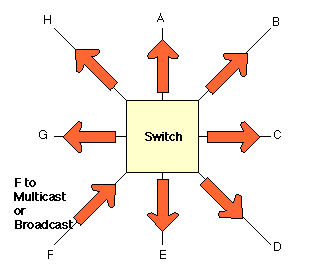
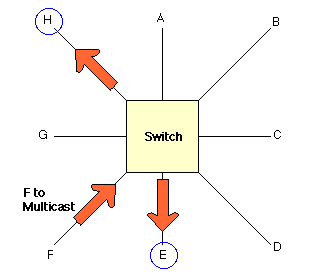

 Ethernet itself is a shared media, so there are rules for sending packets to avoid conflicts and protect data integrity. Nodes on an Ethernet network send packets when they determine the network is not in use. It is possible that two nodes at different locations could try to send data at the same time. When both PCs are transferring a packet to the network at the same time, a collision will result. Both packets are retransmitted, adding to the traffic problem. Minimizing collisions is a crucial element in the design and operation of networks. Increased collisions are often the result of too many users or too much traffic on the network, which results in a lot of contention for network bandwidth. This can slow the performance of the network from the users point of view. Segmenting, where a network is divided into different pieces joined together logically with switches or routers, reduces congestion in an overcrowded network.
Ethernet itself is a shared media, so there are rules for sending packets to avoid conflicts and protect data integrity. Nodes on an Ethernet network send packets when they determine the network is not in use. It is possible that two nodes at different locations could try to send data at the same time. When both PCs are transferring a packet to the network at the same time, a collision will result. Both packets are retransmitted, adding to the traffic problem. Minimizing collisions is a crucial element in the design and operation of networks. Increased collisions are often the result of too many users or too much traffic on the network, which results in a lot of contention for network bandwidth. This can slow the performance of the network from the users point of view. Segmenting, where a network is divided into different pieces joined together logically with switches or routers, reduces congestion in an overcrowded network.